Instructional and Digital Technology Accessibility Toolkit
Welcome to the Council on Online Learning Excellence (COLE) Accessibility Toolkit!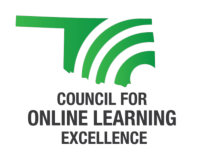
The purpose of the Toolkit is to equip instructional technologists, curriculum adopters, faculty, instructors, and administrative staff in Oklahoma with a set of resources and information to help them make their content more accessible to students with disabilities. Below you will find links to resources that will help to build your skill-set. The Toolkit is a living document and we will gladly take suggestions for additional content via email to online@osrhe.edu.
The Toolkit is a product of the COLE Accessibility Subcommittee.
Introduction to Accessibility
These two resources help to put accessibility in context of technology. The World Wide Web Consortium Perspectives Video Series is a compilation of rich media resources. Viewers will be able to see how individuals interact with devices and the impact and benefits to each person.
The WebAIM Introduction to Accessibility builds on the Perspectives videos. This article gives you a good introduction to the core ideas behind accessible technology.
Creating accessible digital materials removes barriers to access for people with disabilities. Higher education institutions are legally obligated to create and acquire digital material that is accessible. This is true for educational and academic material.
There is a very human reason to make sure that accessibility is part of our technology design and creation, though, that outweighs the legal implications. Students with disabilities should not face barriers that prevent them from participating in the academic pursuits. We cannot begin to truly include students or other individuals with disabilities in our academic, social or civic activities if we prevent them from doing so in our digital environments. Accessibility is a vital first step to inclusion.
Accessibility is critical for learners with disabilities. Statistics show that individuals with disabilities face large gaps in critical markers such as workforce participation, wage earnings, and educational attainment. If our educational environments stop people with disabilities from engaging with them, then they cannot make their way through our institutions and into the workforce at the same level that their non-disabled peers can. As educators, it is ours and our institutions’ responsibility to make sure that we actively work to remove barriers to access in the digital, as well as physical, space.
In short, first, we must stop doing harm. One way to do that is to identify and bridge gaps that we have in our knowledge. By increasing our own skills as individuals and across institutions, we position ourselves to remove barriers to access and keep them from going up to begin with.
Getting Started
The most difficult thing to do with accessibility is often figuring out where to start. Especially over the past year we’ve seen the volume of digital learning material is on the rise. And it is likely here to stay.
Here are a few tips to help you move forward:
- Work with things you control
- Course content in the learning management system
- Course content from other tools, such as Microsoft or Google
- Start by learning a few techniques at a time, relevant to your own course content
- Image descriptions
- Accessible STEM content
- An accessible course syllabus
Oklahoma ABLE Tech curates a list of technology accessibility resources. This resource set includes tools ranging from Microsoft Office to Adobe Acrobat Professional. It also has resources on accessibility in social media, multimedia, email platforms and more.
For more specific pointers on making general web content more accessible, ABLE Tech’s web accessibility tips hits some highlights. This gets into more detail about the structure and properties that web technology needs to be more accessible.
Learning Management System (LMS) Platforms and Plugins
There are so many things that contribute to accessibility in technology. Some platforms perform better than others. Some make it easier to create accessible content than others. We have put together a list of resources and information specific to some of the learning management systems that Oklahoma’s higher education institutions use. If yours is not on the list, let us know and we will see if we can find anything to add to the list.
The resources linked here are part of the L.M.S. platforms mentioned in the link. Tools mentioned do not have a specific cost unless noted. The exception is Blackboard Ally. Ally is usable across several L.M.S. platforms and does have costs associated with its licensing. The L.M.S. platforms do have costs associated, of course.
Here are some learning management system and plugin resources:
- Explore Access Designing an Accessible Online Course
- Moodle
- Blackboard
- Canvas
- Canvas General Accessibility Design Guidelines
- Accessibility within Canvas (guidance for assistive technology users)
- Desire2Learn (D2L)
- Taleo Learn
- Saba
- SumTotal LMS
- Oracle LMS
- Quality Matters Emergency Remote Instruction Checklist
- Blackboard Ally (fee based)
Other Authoring Environments
Not all learning content is created in a learning management system. Microsoft Office, Google Suite, and other tools are often used to create anything from a course syllabus to Open Educational Resources. The resources below link to information and guidance about authoring environments. As with the learning management system resources, the below are free but may be part of an authoring tool that does have a cost associated.
For a more comprehensive list of technology accessibility resources, you can refer to the ABLE Tech Accessibility Resources page here.
Here is a starting place for some additional, specific resources:
Microsoft Word
- ABLE Tech Word Accessibility Quick Reference
- Microsoft Word Accessibility
- WebAIM Word Accessibility
- Minnesota IT Services Accessible Word Document Training
- Modifying and Saving Styles in Microsoft Word
Microsoft PowerPoint
- ABLE Tech PowerPoint Accessibility Quick Reference
- Microsoft PowerPoint Accessibility
- WebAIM PowerPoint Accessibility
Candela Citations
- Provided by: Oklahoma Council for Online Learning Excellence. Project: Digital Accessibility Toolkit. License: CC BY: Attribution

