14 Get Started!
You can create books in Pressbooks in a few different ways:
- You can use the “Create a New Book” button (always visible near the top right of your Pressbooks Dashboard).
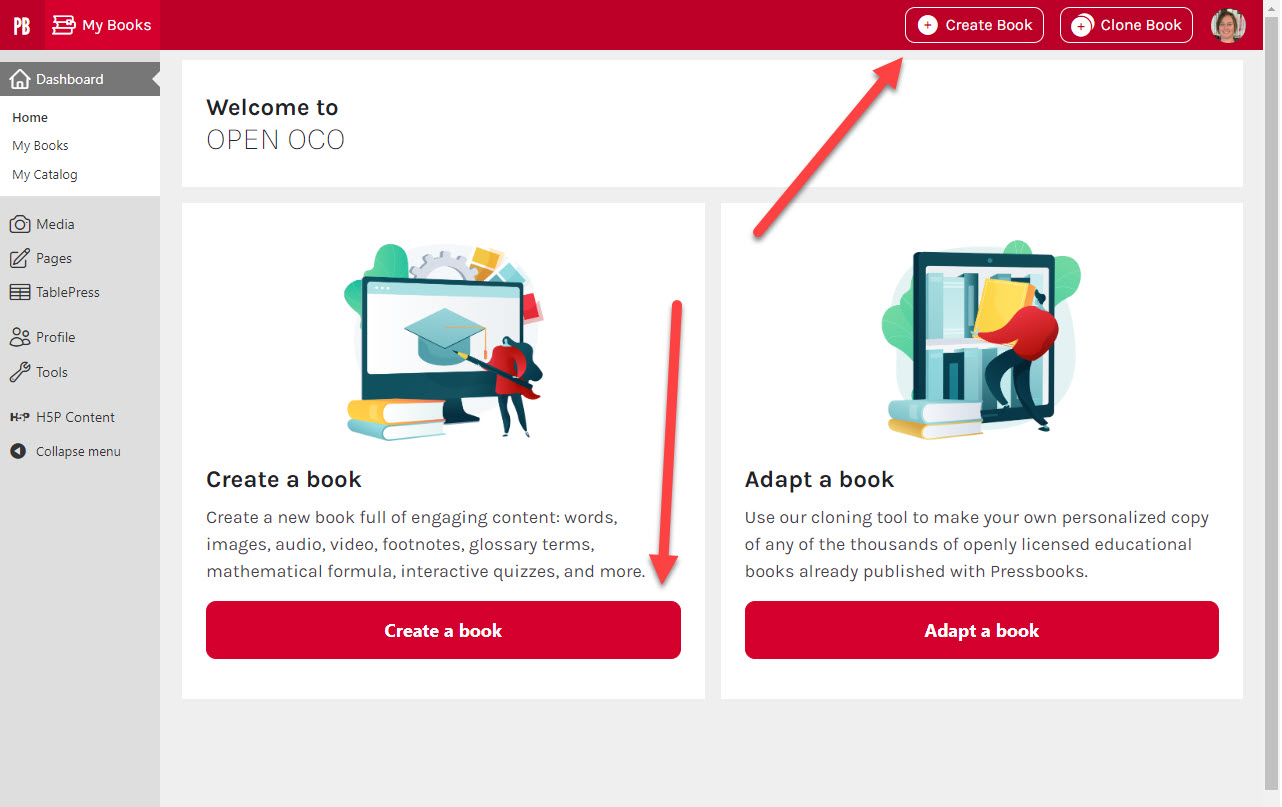
Then you can:
-
- Start typing your content or pasting it from elsewhere.
- Add chapters and parts as needed using the menu on the left side (under Organize).
- Use the Import tool (left side menu under Tools) to bring content in from a variety of different places.
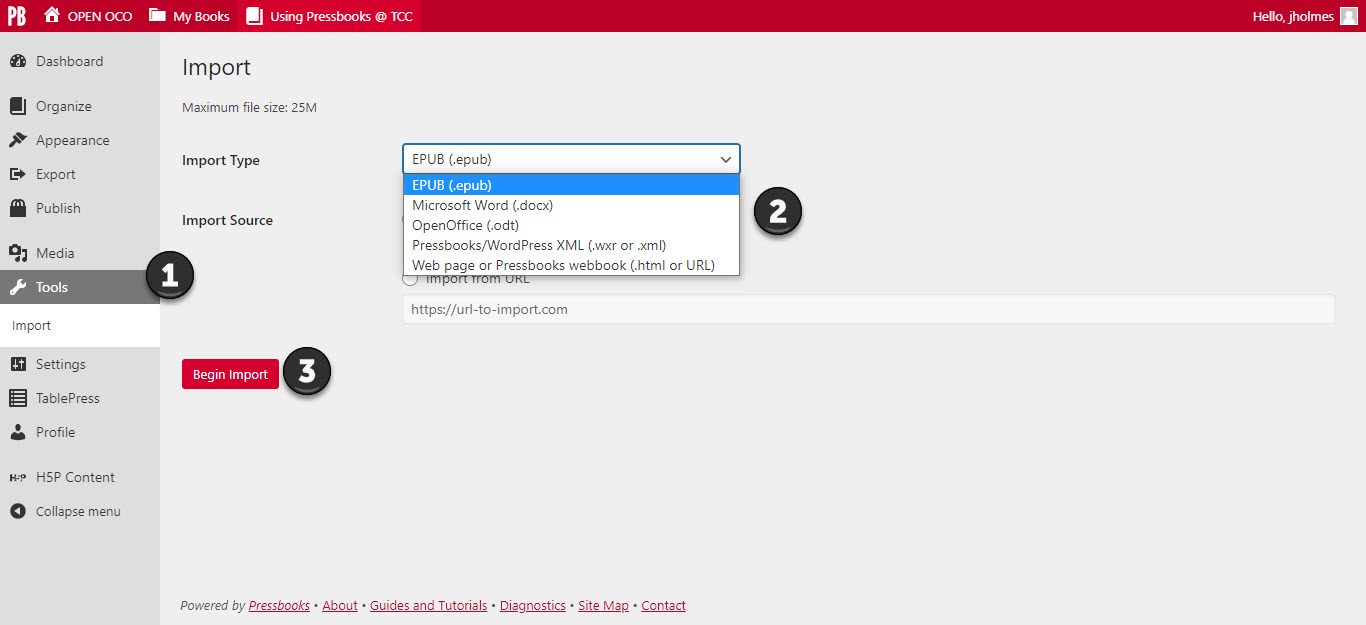
You can click the image above to see text more clearly; then use your browser’s back button to return to the book page.
- You can use the “Clone A Book” command (at the top right of your dashboard near Create a Book) to bring an openly licensed book on the Pressbooks platform into our network & customize as you’d like.
Consider mixing the very best of all three options…start by cloning a book, and then add your own original material and/or import from other openly licensed sources!

