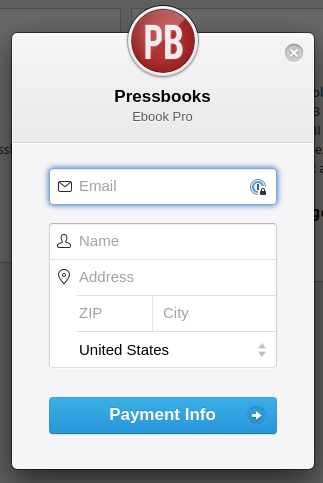Manage Your Account
Note: This guide chapter is only relevant for Pressbooks.com users.
What’s Included When You Upgrade
In order to remove ads from your ebooks, remove watermarks from your print books, and make your webbooks open to the public, you’ll need to upgrade your book. You can always register and try Pressbooks for free, then upgrade when you’re ready to publish.
Gain access to the following features when you upgrade to a Pro Plan:
| $19.99 Ebook Pro Plan | $99 PDF + Ebook Pro Plan |
|
|
How to Upgrade Your Books
You can follow these steps to upgrade your book files on Pressbooks.com:
- Click on Upgrade in the left sidebar menu in Pressbooks
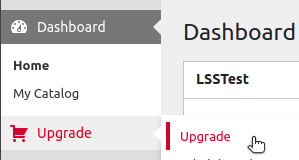
- [Optional] Enter a valid coupon code and select ‘Verify‘
- Select either the Ebook Pro Plan or the PDF + Ebook Pro Plan by clicking the red Upgrade button in the bottom of the relevant block
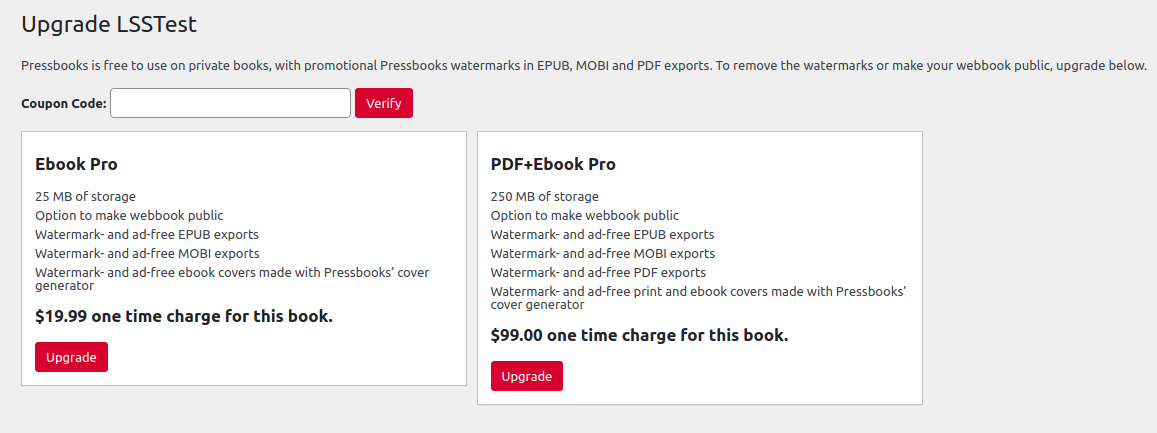
- Enter the payment information for your valid credit card and complete your purchase