2.5 Using Databases
While library catalogs can help you locate print and electronic book-length sources, as well as some types of non-print holdings, such as CDs, DVDs, and audiobooks, the best way to locate shorter sources, such as articles in magazines, newspapers, and journals, is to search online databases accessible through a portal to which your college’s library subscribes. In many cases, the full texts of articles are available from these databases. In other instances, articles are indexed, meaning there is a summary and publication information about the article, but the full text is not immediately available in the database; instead, you may find the indexed article in a print periodical in your college’s library holdings, or you can submit an online request for an interlibrary loan, and a librarian will email a digitized copy of the article to you.
When searching for sources using a password-protected portal, such as the databases at the Tulsa Community College Library, it’s important to understand where and how to look up your topic. (To access most results, it is necessary to be logged in through MyTCC.) On its homepage, TCC Library has a general search bar called the “Discovery” tool, which allows you to search many (but not all) databases at once. If you don’t find useful sources using the portal’s general search bar, then you may retrieve better results by going to specific databases within the portal. These can be found under the “Articles & Databases” link on the website. Databases may be general, including many types of resources on a broad range of subjects, or they may be specialized, focusing on a particular format of resource or a specific subject area. The following list describes some commonly used indexes and databases accessible through libraries’ research portals.
• Academic Search Premier includes articles on a wide variety of topics published in various forums, both scholarly and popular.
• Opposing Viewpoints includes articles, statistics, and recommended websites related to a wide range of controversial issues.
• CQ Researcher Online has full-text articles about issues in the news.
• Business Source Premier comprises business-related content from magazines, journals, and trade publications.
• Films on Demand has streaming video of documentaries and historic newsreels.
• Artstor has high-quality images of works of visual art of various media, as well as information on the creators, subjects, materials, and holdings of artworks.
• JSTOR includes full-text scholarly secondary sources, including books and articles, as well as primary sources on a wide variety of topics, mostly in the humanities and social sciences.
• U.S. History in Context and World History in Context both have contextual information on people, events, and topics in history. It includes full-text magazines, journals, primary source documents, images, videos, audio and links to vetted websites.
• Literature Resource Center includes full-text print and electronic sources relevant to literature, such as biographies of authors, reviews of works, overviews of plots and characters, analyses of themes, and scholarly criticism.
• ScienceDirect has journal articles from journals in various scientific and technical fields.
• MEDLINE and Health Source Consumer Edition contain articles in medicine and health.
Sometimes you will know exactly which source you are looking for, for example, if your instructor or another writer references that source. Having the author (if available), title, and other information about the source included in an end-of-text citation will help you to find that source. However, keep in mind that, especially when you first start researching, you will also need to find sources about your topic having little or no idea what sources are out there. Therefore, rather than authors and titles, you will need to enter keywords, or subject search terms, related to your topic. The next section instructs you on how to do that.
Entering Search Terms
One of the most important steps in conducting research is to learn how to communicate with a database. To find reliable sources efficiently, you must identify single words or phrases that represent the major concepts of your research—that is, your keywords, or subject search terms. Your starting points for developing search terms are the topic and the research questions you identify, but you should also think of synonyms for those terms. Furthermore, as you begin searching for sources, you should notice additional terms in the subjects listed in the records of your results. These subjects will help you find additional sources.
As Jorge used his library’s catalog and databases, he worked to refine his search by making note of subjects associated with sources about low-carb dieting. His search helped him to identify the following additional terms and related topics to research:
• Low-carbohydrate diet
• Insulin resistance reducing diets
• Glycemic index
• Dietary carbohydrates
Searching the library’s online resources is similar in many ways to searching the Internet, except some library catalogs and databases require specific search techniques. For example, some databases require that you use Boolean operators to connect your search terms. In other databases, Boolean operators are optional, but can still help you get better search results. Here are some of the ways you can use Boolean operators:
• Connect keywords with AND to limit results to citations that include both keywords—for example, carbohydrates AND diet.
• Connect keywords with OR to search for results that contain either of two terms. For example, searching for diet OR nutrition locates articles that use “diet” as a keyword as well as articles that use “nutrition” as a keyword.
• Connect keywords with NOT to search for the first word without the second. This can help you eliminate irrelevant results based on words that are similar to your search term. For example, searching for obesity NOT childhood locates materials on obesity but excludes materials on childhood obesity.
•Enclose a phrase in quotation marks to search for an exact phrase, such as “morbid obesity.”
Here is an example of using Boolean operators in an Advanced Search:
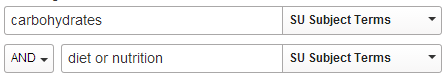
Many databases offer tools for improving your search. Make your search in library catalogs and databases more effective by using the following tips:
• Use limiters (often located on the left side of the search results) to further refine your results after searching.
• Change the sort of your results so the order of the articles best fits your needs. Sorting by date allows you to put the most recent or the oldest articles at the top of the results list. Other types of sorts include relevance, alphabetical by author’s name or alphabetical by article title.
• Use the Advanced Search functions of your database to further refine your results or to create more complex combinations of search terms.
• Use the Help section of the database to find more search strategies that apply to that particular database.
Consulting a Reference Librarian
Sifting through library stacks and database search results to find the information you need can be like trying to find a needle in a haystack. Knowing the right keywords can sometimes make all the difference in conducting a successful search. If you are not sure how you should begin your search, or if your search is yielding too many, or too few, results, then you are not alone. Many students find this process challenging, although it does get easier with experience. One way to learn better search strategies is to consult a reference librarian and watch online tutorials that research experts have created to help you. If you have trouble finding sources on a topic, consult a librarian.
Reference librarians are intimately familiar with the systems that libraries use to organize and classify information. They can help you locate a particular book in the library stacks, steer you toward useful reference works, and provide tips on how to use databases and other electronic research tools. Take the time to see what resources you can find on your own, but if you encounter difficulties, ask for help. Many academic librarians are available for online chatting, texting, and emailing as well as face-to-face reference consultations. To make the most of your reference consultation, be prepared to explain, to the librarian, the assignment and your timeline as well as your research questions and ideas for keywords. Because they are familiar with the resources available, librarians may be able to recommend specific resources that fit your needs and tailor your keywords to the search tools you are using.
You can make an appointment with a Tulsa Community College Librarian on the library website under “Schedule a Research Consultation”.

