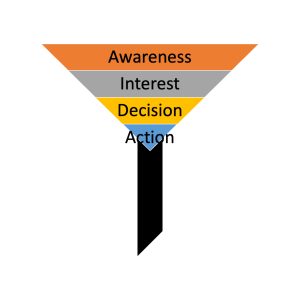6 Enterprise Decision Support Systems
Learning Objectives
- Explain enterprise resource planning systems.
- Describe different types of enterprise systems.
- Understand the integration of enterprise systems.
- Demonstrate knowledge of different enterprise management systems.
Introduction
Businesses use Enterprise Decision Support System (DSS) systems to analyze complex data, generate reports, and support decision-making processes. These systems help improve business decision-making in several ways:
Better data analysis: DSS systems allow businesses to collect and analyze large amounts of data quickly and accurately. This helps executives and managers make more informed decisions based on real-time data.
Improved forecasting: By analyzing past trends and patterns, DSS systems can help businesses forecast future market trends and make better decisions about product development and pricing strategies.
Streamlined processes: DSS systems can automate many business processes and provide decision-makers with the necessary data to make quick, informed decisions. This can help businesses save time and money by streamlining operations.
Increased efficiency: DSS systems allow decision-makers to quickly identify problems and create solutions in real time. This can help businesses operate more efficiently and make better use of resources.
DSS systems help businesses make better decisions by providing accurate and timely data, improving forecasting abilities, streamlining processes, and increasing efficiency.
What is a Decision Support System?
A decision support system (DSS) is a software application that helps business owners and executives make informed decisions. It is designed to support decision-making activities by providing structured and interactive access to data and analysis tools. A decision support system typically includes a database, a model base, and a user interface. The model base contains mathematical and statistical models that help in decision-making, while the user interface enables users to interact with the system and provides outputs for analysis.
Some specific examples of decision support systems for business include:
Business Intelligence (BI): BI systems provide businesses with data analytics tools to extract and analyze data from various sources, such as databases and data warehouses. The system generates reports, dashboards, and visualization tools to help managers make informed decisions.
Customer Relationship Management (CRM): CRM systems help businesses manage customer interactions and relationships. The system collects and tracks customer data, such as their buying habits, preferences, and complaints. The system then provides this information to management to enable them to make informed decisions about customer service, marketing, and product development.
Supply Chain Management (SCM): SCM systems help businesses manage their supply chain activities, from procurement to delivery. The system monitors inventory levels, tracks orders, and analyzes supplier performance, among other things. The system then provides this information to management to enable them to make informed decisions about inventory management, supplier selection, and logistics.
Enterprise Resource Planning (ERP): ERP systems provide businesses with a centralized database of business-related information. The system includes modules for various functions, such as accounting, sales, marketing, and logistics. The system then provides this information to management to enable them to make informed decisions about resource allocation, customer service, and financial management.
Decision support systems are critical tools for modern businesses to make informed decisions. They help businesses manage customer interactions and relationships, supply chain activities, financial transactions, and resource allocation. By providing structured and interactive access to data and analysis tools, decision support systems enable businesses to be more responsive, efficient, and competitive in a rapidly changing business environment.
Business Decision-Making
The process of decision-making in business can vary depending on the nature of the decision, the size of the business, and the level of complexity involved. However, most businesses follow a similar decision-making process, which includes the following steps:
- Identify the problem or opportunity: This step involves identifying a problem or opportunity that needs to be addressed. This can be done by conducting market research, analyzing sales data, or identifying a gap in the market.
- Gather relevant data: After identifying the problem or opportunity, businesses need to gather relevant data to support their decision-making process. This can be done through surveys, data analysis, or market research.
- Analyze the data: Once the data has been gathered, businesses need to analyze it to understand the implications of different options. This can involve using statistical analysis, data visualization, or other analytical tools.
- Identify options: Based on the data analysis, businesses can identify different options that can address the problem or opportunity. This can involve brainstorming, SWOT analysis, or other decision-making frameworks.
- Evaluate options: After identifying different options, businesses need to evaluate them based on relevant criteria such as cost, feasibility, impact on the business, and alignment with the business objectives. This can involve creating a decision matrix or using other evaluation tools.
- Make a decision: Based on the evaluation of different options, businesses can make a decision that aligns with their objectives and addresses the problem or opportunity.
- Implement the decision: Once the decision has been made, businesses need to implement it. This can involve developing an action plan, allocating resources, and communicating the decision to relevant stakeholders.
- Monitor and adjust: After the decision has been implemented, businesses need to monitor its performance and make adjustments as necessary. This can involve measuring key performance indicators, gathering feedback, and making changes to the decision as needed.
Business Decision-Making
Business decision-making is the process of identifying and selecting the best course of action for a particular business problem or opportunity. Effective decision-making is critical for the success of any business, as it enables the business to make informed decisions that can drive growth, increase profits, and improve overall performance. Business decision-making can be divided into three main types:
Strategic Decision Making: This type of decision-making involves long-term planning and strategic visioning, such as entering new markets, investing in new technologies, and making major organizational changes.
Operational Decision Making: This type of decision-making involves medium-term planning, such as forecasting sales, developing marketing strategies, and setting budgets.
Tactical Decision Making: This type of decision-making involves day-to-day activities, such as determining how to allocate resources, scheduling production, and managing inventory levels.
Data-Driven Decision Making
Data-driven decisions are decisions that are based on data analysis and interpretation. These decisions are made by gathering and analyzing relevant data to make informed choices that can improve business performance. Making data-driven decisions is important to business for several reasons:
Accuracy: Data-driven decisions are based on accurate and up-to-date data, which can lead to more accurate decisions that are less prone to errors.
Objectivity: Data-driven decisions are less likely to be influenced by personal biases or emotions, as they are based on objective data analysis.
Efficiency: Data-driven decisions can streamline the decision-making process by eliminating guesswork and providing relevant insights and information.
Improved performance: Data-driven decisions can lead to improved business performance by identifying areas for improvement and strategic opportunities.
Competitive advantage: Data-driven decisions can provide businesses with a competitive advantage by enabling them to make informed decisions that improve their performance and position in the market.
Business decision-making based on good data is a critical process that involves identifying problems or opportunities that will improve productivity, competitiveness, and financial performance. Effective decision-making is essential for the success of any business, and the use of DSS can help businesses make informed decisions that drive growth, increase profits, and improve overall performance.
Information Systems Role in Business Decision-Making
Enterprise Resource Planning (ERP) System
Enterprise Resource Planning (ERP) is a software solution designed to help organizations manage their business processes and streamline their operations. It is a centralized system that provides a unified view of a company’s data, allowing different departments to access relevant data and collaborate effectively. ERP systems integrate all business functions and data, including financial management, human resources, supply chain management, customer relationship management, project management, and more.
An ERP (Enterprise Resource Planning) system supports business decision-making in several ways:
Real-Time Data – An ERP provides real-time data that can be used to make informed decisions. This data includes all aspects of the company, such as finances, inventory, production, and sales.
Improved Analysis – An ERP system provides advanced analytical tools that help businesses analyze data in detail. These analyses help businesses identify trends, patterns and performance insights, allowing decision-makers to make informed decisions.
Consistency – An ERP establishes standard processes used throughout an organization, helping to streamline decision-making. It creates a consistent and reliable way of measuring all areas of the organization, ensuring that decisions are based on accurate and reliable information.
Integration – An ERP integrates all business functions into a single platform, making it easy for decision-makers to access all the data they need to make decisions.
Agility and Efficiency – An ERP helps improve efficiency and agility of decision-making processes by enabling timely and seamless access to data. Decision-makers can make quick, data-driven decisions in real-time, reducing risks and increasing overall profitability.
To summarize, an ERP provides a centralized platform that provides accurate, up-to-date information to decision-makers, empowering them to make informed, data-driven decisions that positively impact the growth and development of the business.
Customer Relationship Management Systems
Customer Relationship Management (CRM) systems are software solutions designed to help businesses manage interactions with their customers and prospects. CRM systems collect data on customer interactions, including purchases, feedback, and support requests, and use that data to improve customer satisfaction and loyalty.
A CRM (Customer Relationship Management) system can support business decision-making in the following ways:
Centralized Data: A CRM system helps to centralize all customer data in one place. This allows businesses to obtain a comprehensive view of the customer and their interactions with the organization. This data can then be used to make informed decisions on sales and marketing strategies.
Reporting and Analytics: CRM systems offer several reporting and analytics features that enable businesses to identify customer trends, patterns, and opportunities. Reports can include information about sales performance, customer engagement, and campaign effectiveness, allowing companies to optimize their strategies.
Forecasting: A CRM system can help businesses forecast future trends and changes in customer behavior. This allows businesses to plan ahead and make strategic decisions based on anticipated market conditions.
Collaboration: A CRM system can improve collaboration between different departments, such as sales, marketing, and customer service, by providing a shared understanding of the customer. This can lead to better decision-making and more effective communication within the organization.
A CRM system can provide businesses with valuable insights into customer behavior, enabling them to make data-driven decisions and optimize their strategies.
CRM and the Sales Funnel
A sales funnel is the process that a potential customer goes through to become a paying customer. The sales funnel typically includes stages such as awareness, interest, consideration, and decision. A CRM system can help companies manage their sales funnel by providing insights into customer behavior and preferences, automating repetitive tasks, and improving collaboration across different teams. The following are specific examples of how a CRM system can help companies manage their sales funnel:
Lead management: A CRM system can help companies track leads and their progress through the sales funnel. This allows companies to identify potential customers who are ready to make a purchase and take appropriate action. CRM systems can also automate lead nurturing activities, such as sending targeted marketing messages to prospects based on their behavior and preferences.
Sales pipeline management: A CRM system can help companies manage their sales pipeline by tracking opportunities and their progress through the sales funnel. This helps sales teams prioritize their activities and identify opportunities that are most likely to close. CRM systems can also provide insights into sales trends and forecasting, allowing companies to make informed decisions about their sales strategy.
Customer support: A CRM system can help companies provide better customer support by providing a centralized database of customer information. This allows customer service reps to access relevant data and collaborate effectively with other teams. CRM systems can also automate customer support activities, such as ticket generation and resolution, reducing response times and improving customer satisfaction.
Marketing automation: A CRM system can help companies automate their marketing activities, such as email campaigns and social media monitoring. This allows companies to target their marketing messages to specific customer segments based on their behavior and preferences. CRM systems can also provide insights into marketing effectiveness, allowing companies to optimize their marketing strategy.
Analytics and reporting: A CRM system can provide insights into customer behavior and preferences, allowing companies to make data-driven decisions. CRM systems can also generate reports on various aspects of the sales funnel, such as lead conversion rates and sales trends. This helps companies identify areas for improvement and optimize their sales process.
So, a CRM system can help companies manage their sales funnel by providing insights into customer behavior and preferences, automating repetitive tasks, and improving collaboration across different teams. By using a CRM system, companies can optimize their sales process and improve customer satisfaction and loyalty.
Supply Chain Management Systems
Supply chain management (SCM) is an essential aspect of modern business operations, as it encompasses all the activities involved in the production and delivery of goods and services from the supplier to the end customer. SCM encompasses various activities such as planning, sourcing, production, and logistics, among others. Therefore, effective SCM is crucial for a business to succeed in a highly competitive and fast-moving marketplace.
A Supply Chain Management (SCM) system supports business decision-making by providing insights and data-driven approaches to various aspects of the supply chain. SCM systems help businesses make more informed decisions by:
Providing visibility: An SCM system enables businesses to gain real-time visibility of their supply chain operations, including inventory levels, supplier performance, production schedules, and delivery tracking. This information enables decision-makers to identify issues and take action to improve performance.
Forecasting and demand planning: SCM systems help businesses with forecasting and demand planning. They provide insights into demand patterns and trends, enabling businesses to anticipate future demand and plan accordingly.
Cost analysis: SCM systems enable businesses to analyze their costs and identify opportunities for cost savings. This includes analyzing supplier performance, transportation costs, inventory carrying costs, and more.
Risk management: Supply chain disruptions can have significant impacts on businesses. SCM systems enable businesses to identify potential risks and take proactive measures to mitigate them.
In summary, SCM systems provide businesses with data-driven insights and a holistic view of their supply chain, enabling them to make informed decisions and optimize their operations for improved efficiency, cost savings, and customer satisfaction.
Business Intelligence (BI) Systems
Business intelligence (BI) refers to the process of collecting, analyzing, and interpreting data to make informed business decisions. BI tools and technologies can help businesses gather data from various sources, such as customer behavior, sales data, and market trends, and turn it into actionable insights.
A business intelligence (BI) system supports business decision-making by providing valuable insights into the organization’s data and transforming it into useful information that can be easily interpreted by decision-makers. Some specific ways in which a BI system supports business decision-making are:
Data Visualization: BI systems help businesses to transform large amounts of data into easy-to-read and visually appealing formats such as charts, graphs, and dashboards, which enable decision-makers to quickly identify trends and patterns.
Data Analysis: BI systems use advanced analytics tools to identify hidden insights in the organization’s data, such as forecasting sales trends, identifying customer behavior patterns and reducing operational costs.
Real-time reporting: BI systems provide real-time updates on key business metrics, which help decision-makers stay up-to-date with the performance of their organization and identify any anomalies that could impact business operations.
Predictive Analytics: Based on historical data and advanced algorithms, BI systems can predict future outcomes and provide valuable insights to business decision-makers, enabling them to make data-driven decisions.
A BI system can help businesses to optimize their operations, improve their decision-making processes, and gain a competitive advantage in their respective markets.
Financial Information Systems
A financial information system is a software application that processes and consolidates financial data and transactions of a company. It collects, stores, processes, and reports financial information to provide insights into the financial performance of a business. Financial information systems are used in modern businesses to manage financial transactions, maintain accurate accounting records, generate financial reports, and make informed financial decisions.
A financial information system (FIS) supports business decision-making in several ways, including:
Data organization and management: FIS allows businesses to organize and manage financial data in a structured and effective manner. By doing so, executives can easily access valuable information to make decisions on financial allocations, investments, and performance evaluations.
Forecasting and simulation: FIS systems provide analytical tools for financial forecasting and simulation models. With these tools, businesses can make informed decisions on budgets, cash flow projections, and investment plans.
Performance tracking: FIS tracks financial performance and provides clear insights into financial metrics, such as revenue, profitability, and return on investment (ROI). Businesses use these insights to assess their financial health and determine the best course of action.
Compliance and risk analysis: FIS supports compliance by ensuring integrity and accuracy of financial data. It also helps businesses identify risks and recommends ways to mitigate them.
In summary, FIS provides a comprehensive view of a business’s financials and empowers executives to make data-driven decisions that enhance business performance and growth.
Human Resource Management System
An HRMS (Human Resource Management System) is a software solution designed to assist HR professionals in managing and tracking employee-related data, including recruitment, payroll, benefits, performance, and attendance.
A HRMS, or human resource management system, supports business decision-making by providing valuable data and analytics on employee performance, productivity, and engagement. With this information, managers and executives can make informed decisions about workforce planning, talent management, and employee development.
Some specific ways that an HRMS can support business decision-making include:
Workforce analytics: An HRMS can track employee data and generate reports on key metrics such as turnover rates, employee demographics, training completion rates, and performance ratings. This data can help managers identify areas of improvement and make decisions related to hiring, training, and employee retention.
Talent management: An HRMS can help streamline talent management processes by tracking performance, employee potential, and succession planning. This information allows managers to identify top performers and build talent pipelines for key positions, ensuring that the organization has the necessary skills and expertise to achieve its goals.
Compliance: An HRMS can help ensure compliance with labor laws and regulations by tracking employee data and generating reports on hours worked, benefits eligibility, and other compliance-related metrics.
To summarize, an HRMS can provide valuable insights and analytics that support business decision-making and enable organizations to optimize their workforce and achieve their strategic objectives.
Integration of Enterprise Systems
We have discussed the advantages of businesses having access to enterprise-wide data and information. These include increased efficiency, better decision-making, improved customer service, potential cost savings, and increased agility. There are several strategies to achieve integration of information within an enterprise. A company may choose to use an Enterprise Resource Planning (ERP) system, which provides an off-the-shelf integrated software solution.
Another strategy is to attempt to integrate the data from independent, stand-alone systems. This strategy is often preferred in companies with existing, or “legacy” systems, that are well established in existing workflows and processes. This approach can be technically challenging, however, and should be adopted with caution.
Finally, companies may choose to use existing and/or stand-alone systems and integrate the most important information from these systems by hand. Each of these approaches will be discussed below.
Integrated Information Systems
Enterprise resource planning (ERP) systems provide an off-the-shelf, integrated platform for managing all the core business processes like finance, HR, supply chain, customer relationship management, etc. One of the essential functions of ERP is to facilitate the integration of data from various departments and functional areas of the organization. The following are the advantages and disadvantages of integrating enterprise data in comprehensive ERP systems:
Advantages:
Provides a unified view: ERP integration enables the organization to gather data from various sources and integrate them into a single system, which provides a unified view of the business in real-time. This allows the management to make informed decisions, and employees to access accurate and consistent data.
Increases efficiency: Integrating enterprise data in ERP systems helps to streamline business operations, automate repetitive tasks, and reduce manual errors, thereby increasing productivity and efficiency.
Improved data quality: ERP systems provide an integrated database for all the data, which ensures data consistency and accuracy, thereby improving the quality of data.
Enables informed decision-making: With data integration, businesses can make informed decisions based on real-time data, which leads to better decisions that drive growth and market leadership.
Potential Disadvantages:
High implementation cost: Integrating enterprise data in ERP systems can be a costly affair that requires expert assistance, additional hardware, and software licenses.
Technical expertise required: Integration of data from various sources requires technical expertise, which may not be available within the organization, requiring additional expertise to be sourced externally.
Resistance to change: Resistance to change is common among employees who have been using legacy systems or manual processes for years. Therefore, it requires a lot of time and effort to train employees to use the new system, which can impact productivity and revenue.
Security threats: As the data is integrated from various sources, there is a risk of data breaches or unauthorized access, making it crucial to have proper security measures in place.
In conclusion, the integration of enterprise data in comprehensive ERP systems provides an excellent opportunity for businesses to streamline operations, improve efficiencies and decision-making, and reduce errors. However, there are some considerations and challenges to be overcome, especially in terms of cost, technical expertise, resistance to change, and security.
Integrating Stand-Alone Systems
Businesses may choose to extract and use information from a variety of stand-alone, or independent, information systems. This is often a choice when a company is invested in one or more “legacy” systems that perform some functions well but are not integrated with other systems in the enterprise. Integrating stand-alone systems can have advantages, but integration is fraught with challenges and risks. Here are some reasons an enterprise may choose to integrate information from multiple independent systems:
Cost efficiency: Using independent information systems for different departments can be cost-effective as each department can choose the system that best fits their needs and budget.
Specialization: When each department has its own information system, it can specialize in the collection, processing, and analysis of the specific data it needs to make decisions.
Flexibility: Using independent information systems provides flexibility for different departments to customize their systems to fit their unique needs.
Integration Challenges
Technical Complexity: Integrating multiple independent information systems involves a lot of technical complexity as data is often located in various formats, databases, and applications which have to be compatible with each other. The integration process demands expertise in new technologies to ensure the effective functioning of systems.
Data Complexity and Quality: Combining data from various information systems, particularly ones from different vendors, can result in data complexity and quality challenges. Data formats may differ, and data values may conflict, resulting in discrepancies and uncertainty about the accuracy and completeness of the integrated data.
Integration Costs: Integration implementation can be very expensive, especially when there are various systems with differing architectures and technologies. Software and hardware acquisition, maintenance, and licensing can also add to the costs.
Security and Privacy Risks: Integrating multiple information systems can increase an organization’s security vulnerabilities. As various systems will now be interconnected, cyber-attacks, data breaches, and unauthorized access risks are a significant threat.
Change Management: Integrating systems requires significant changes to an organization’s processes, procedures, and workflows, as data sharing will be across departments and systems. This makes merging data even more challenging, as employee training must be undertaken to ensure the new system is appropriately used.
Interoperability: It is essential that the integrated system operates efficiently, and the various systems must be able to share data and communicate with one another. The lack of interoperability between systems can hinder successful integration efforts.
In summary, independent systems, particularly legacy systems, may provide advantages to the organization. Legacy systems may be a part of existing processes and workflows, with users accustomed to using them. The company may see the investments in existing systems as a reason to keep using them. However, there are significant technical and financial risks involved in attempting to integrate information from a variety of systems. Companies should use care when choosing this as its information management strategy.
Manual Integration of Information Systems
Integration of essential information from independent systems within an organization can be a challenging task, especially if there is no common data format or protocol for communication between different systems. However, companies, particularly small businesses, can adopt manual integration techniques to overcome this challenge, particularly if a only a small set of essential data can be identified. Some of the techniques that can be used to manually integrate essential information from independent systems are:
Data entry and validation: One of the simplest methods of manually integrating data is to copy the required data from one system and manually enter it into another. Before entering the data, it is important to validate it for accuracy and completeness to ensure that it is useful in the new system.
Data transfer via CSV or Excel files: Another method to manually integrate data from independent systems is to export data into a CSV or Excel file from one system and then map and import it into another system. This method is useful when the data does not have complex relationships.
Screen scraping: Screen scraping involves extracting data from a system by reading and interpreting data displayed on its user interface. This is a useful technique when there is no other way to extract data. However, it can be slow and may require regular updates if the source system changes.
Manual mapping of data: Manual mapping involves analyzing the structure of data in the source system and creating a mapping document that maps the data to the destination system. This method is useful when the systems have complex relationships and hierarchies.
In conclusion, manual integration techniques can be used to integrate essential information from independent systems within the organization. However, this can be a resource-intensive effort so it is essential to choose the right technique based on the complexity of the data, relationships between systems, and the available resources.
Summary
This chapter covers the various enterprise decision support systems, including Enterprise Resource Planning (ERP), Customer Relationship Management (CRM), Supply Chain Management (SCM), Business Intelligence (BI), Human Resource Management Systems (HRMS), and integration strategies for enterprise data.
ERP systems are designed to integrate and automate business processes across an entire organization. They provide a comprehensive view of a company’s financial and operational data, allowing managers to make informed decisions. ERP systems typically consist of modules that focus on different areas of a company’s operations, such as finance, HR, sales, and production. These modules can be customized and integrated to meet the specific needs of a company, and they often include features such as inventory management, order tracking, and invoicing.
CRM systems are designed to help companies manage their interactions with customers. They typically include modules for managing customer data, tracking sales leads, and analyzing customer behavior. CRM systems can help companies identify potential leads, track customer interactions, and analyze data to inform marketing strategies.
SCM systems are designed to help companies manage their supply chain, from procurement to delivery. They often include modules for managing inventory, tracking orders, and coordinating logistics. SCM systems can help companies reduce costs, improve delivery times, and ensure quality control throughout the supply chain.
BI systems are designed to help companies analyze and interpret data to inform decision-making. They typically include modules for data mining, reporting, and visualization. BI systems can help companies identify trends, track performance metrics, and make strategic decisions based on data analysis.
HRMS systems are designed to help companies manage their human resources, including recruiting, hiring, payroll, benefits, and performance management. They often include modules for tracking employee data, managing time-off requests, and conducting performance reviews. HRMS systems can help companies streamline administrative tasks, improve employee satisfaction, and ensure compliance with labor laws.
Integration strategies for enterprise data involve connecting and sharing data across different systems within an organization. Companies can choose enterprise-wide software that does this integration automatically, or can use a variety of automated and manual techniques to share data among different applications. Integration, however it is accomplished, can help companies ensure data consistency, improve efficiency, and reduce errors.
Discussion Questions:
- What are the benefits of implementing an Enterprise Resource Planning (ERP) system in an organization?
- In what ways does Customer Relationship Management (CRM) software increase customer satisfaction and loyalty?
- How does Supply Chain Management (SCM) help organizations improve their supply chain processes and operations?
- What is the role of Business Intelligence (BI) in decision-making processes in an organization?
- What are the challenges that organizations may face when implementing Human Resource Management Systems (HRMS)?
- How does data integration help organizations make better decisions?
- What are the key considerations when selecting an enterprise information system for an organization?
- How does the integration of data across different enterprise systems benefit an organization?