2 AI and Writing: Collaboration, Not Delegation
The Role of AI in This Class
In this class, you’ll learn skills and strategies. We won’t pretend that Generative AI doesn’t have a place in writing strategy, but let’s acknowledge from the beginning that there are appropriate and inappropriate ways to use Generative AI. This class will help you explore ways to use AI to assist in the writing process without doing the work for you.
AI in the Classroom: Know the Rules
While AI is incorporated into some assignments in this course, the same strategies may be prohibited in other classes. Using AI effectively here will help you develop skills that serve you in any setting—much like a tutor helps you grow rather than making you dependent on tutoring.
What Is Generative AI?
Generative AI includes tools like ChatGPT and Google Gemini that can generate text based on prompts. In this class, some assignments require AI use! However, all AI activities are based on collaboration, not delegation—you will work with AI to enhance your learning, but AI will not complete assignments for you.
Appropriate vs. Inappropriate AI Use
AI use for lower level thinking skills might be considered a way of compensating for a deficiency. For example, in this class you will be graded on grammar and punctuation, but it is assumed that you will have learned those skills in previous courses. They will not be taught in this course. If you are deficient in those areas at this point, AI may help to compensate. Therefore, AI tools like Grammarly are encouraged.
The AI enhanced activities offered in this book focus on brainstorming, feedback, and tutoring. The instructions for these activities provide specific guidance to help you use the AI appropriately.
AI as a Learning Tool, Not a Shortcut
AI can help you understand writing principles and improve your work, but it should not replace your own effort. For example, AI can guide you in crafting a thesis statement and even provide feedback, but you must write the thesis yourself. Likewise, AI can assist in analyzing sources, but it should not summarize or interpret them for you.
Ethical Considerations: Protecting Intellectual Property
Another inappropriate use of AI involves feeding it work written by other people without their permission. Public Generative AI tools learn from everything that is entered into them. Things entered may be re-used in various ways to satisfy prompts from other people. Content written by others is their intellectual property. Entering someone else’s intellectual property into AI is an unethical practice. This includes copying and pasting journal articles so that AI can summarize it or entering a peer’s discussion post to ask how to respond. These practices are inappropriate because they are a form of delegating work rather than collaborating. This practice violates ethical and academic integrity standards by misusing someone else’s intellectual property.
There are some forms of Generative AI that do not re-use content entered into them, but if you are unsure, proceed with caution and find out for sure before pasting anything from a peer or a source into them.
Tutoring Analogy: Would a Human Tutor Do This?
Let’s consider how AI can be compared to a live tutor.
Both AI or a live tutor can teach, answer questions, quiz you, critique your work, etc. However, if you asked a live tutor to do an assignment for you, such as write your thesis, your post, or your paper, the tutor would say no because of his or her personal sense of ethics. Because AI is not human, it is neither ethical nor unethical. it is just a tool. Ethical behavior is therefore the responsibility of the user, not the tool. It is your responsibility to give it ethical prompts. Just as a good student wouldn’t ask a tutor to do something unethical, a good student wouldn’t ask AI to do something unethical.
If you are not sure whether your request of AI is appropriate or not, consider whether you would make the same request of a live tutor and how they might respond.
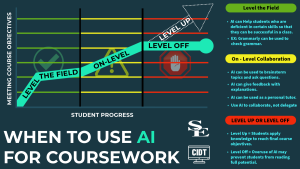
In Summary
AI can be a helpful tool when used ethically. Here’s a breakdown of what is encouraged and what is not:
✅ Appropriate Use:
- Brainstorming ideas
- Getting feedback on writing
- Learning new concepts or breaking down complex topics
- Checking grammar and punctuation
❌ Inappropriate Use:
- Asking AI to write any part of your assignment
- Submitting AI-generated text as your own work
- Entering someone else’s work (such as a peer’s discussion post or a journal article) into AI tools
- Relying on AI instead of improving your own skills
Appropriate use of AI can enhance your learning by reinforcing skills you will use independently, even in settings where AI is not permitted. Inappropriate use of AI includes offloading work in a way that prevents you from learning new knowledge and skills. Increased ability to perform independently results from appropriate use of AI. Developing a dependance on AI to maintain the same level of quality in your work results from inappropriate use of AI.
AI and Your Future Career
AI is a quickly growing part of the world we live in. It will impact your future careers, and not having the skills to use it appropriately to benefit the needs of your employer, field, clients, etc. could prevent you from excelling in the areas you are seeking to work in. Therefore, in this class you will learn to use it in ethical ways.
AI Policies in Other Classes
Remember that each instructor may have different policies regarding AI use, and this class is not equivalent to permission to use AI in any other classes. Make sure you know the views of each instructor.
* * * * * * * * * * * * *
Getting Started with Generative AI: ChatGPT, Gemini, and Bard
Generative AI tools like ChatGPT, Gemini, and Bard can be powerful aids in the writing process when used responsibly. Here’s a guide to getting started:
1. Creating an Account:
-
Why create an account? Creating an account (rather than using the guest access, if available) is essential for several reasons:
- Saving Chats: Your chat history is saved, allowing you to revisit previous conversations and refer back to AI feedback. This is crucial for iterative work and tracking your progress.
- Sharing Chats: You can share your chat logs with your instructor, which is often a requirement for AI-assisted assignments. This allows your instructor to see how you’ve used the AI in your writing process.
- Personalized Experience: Accounts often allow for some level of personalization, such as saving preferences or accessing additional features.
-
ChatGPT: Visit the OpenAI website (openai.com) and follow the instructions to sign up for an account. You may need an email address and create a password. Free access is often available, but paid subscriptions may offer enhanced features or faster response times.
-
Gemini: Visit the Google AI website and look for Gemini. You will likely use your existing Google account to log in.
-
Bard: Bard is also accessed through your Google account. Visit the Bard website to get started.
2. Interacting with the AI:
- Prompt Engineering: The key to getting useful results from generative AI is writing effective prompts. A prompt is the instruction or question you give to the AI. The more specific and clear your prompt, the better the AI’s response will be.
- Iterative Process: Don’t expect the AI to give you the perfect answer on the first try. Often, it’s a process of refining your prompts and engaging in a conversation with the AI to get the desired outcome.
- Critical Evaluation: Always evaluate the AI’s output critically. Don’t blindly accept everything it generates. Use your own knowledge and judgment to assess the quality and accuracy of the information.
3. Understanding Chat Limitations:
- Hallucinations: Generative AI models are trained on vast amounts of data, but they don’t truly “understand” the information. They can sometimes generate incorrect or nonsensical text, which are often called “hallucinations.” Always double-check information provided by the AI.
- Bias: AI models can reflect biases present in the data they were trained on. Be aware of this potential bias and consider multiple perspectives on any issue.
- Context Window: AI models have a limited “context window,” meaning they can only remember a certain amount of the previous conversation. For very long or complex tasks, you may need to break the task down into smaller parts.
4. Comparing AI Tools:
Each AI tool has its strengths and weaknesses. ChatGPT is known for its conversational abilities. Gemini and Bard benefit from their integration with the Google ecosystem. Experiment with each to see which best suits your needs and the specific tasks you’re working on.
5. Basic Generative AI Knowledge:
- Training Data: Generative AI models are trained on massive datasets of text and code. This data shapes their abilities and potential biases. Everything you tell it also becomes part of its training.
- Statistical Models: These models work by predicting the most likely next word in a sequence, based on the patterns they’ve learned from the training data. They don’t “think” or “understand” in the human sense.
- Continuous Development: Generative AI is a rapidly evolving field. New models and features are constantly being developed. Stay informed about the latest advancements and be prepared to adapt your use of these tools.
Estimated Reading Time: 9 minutes
